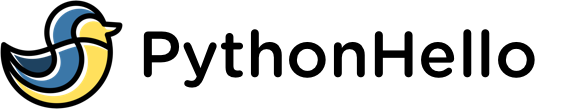What is Unit Testing
Unit testing is a software testing technique in which individual units or components of a software application are tested in isolation from the rest of the application. The purpose of unit testing is to validate that each unit or component of the application is working as intended and meets the specified requirements.
A unit is the smallest testable part of an application. It usually represents a single function or method in the code. Each unit is tested individually, and the testing process determines whether the unit is fit for use or not.
Unit tests are typically automated and are run every time the code is changed to ensure that changes have not introduced any new defects.
Here is a simple example of a unit test in Python using the pytest library:
def add(x, y):
return x + y
def test_add():
assert add(2, 3) == 5
assert add(-2, 3) == 1
assert add(2, -3) == -1
In this example, the add function is the unit being tested. The test_add function contains three test cases that test the add function with different input values. The assert statement is used to verify that the expected result matches the actual result.
Why is Unit Testing Important
Unit testing is important because it helps to ensure the quality of the software by identifying defects at an early stage of the development process. It also helps to prevent regressions, which are defects that were previously fixed but have reappeared in the code.
Unit testing also helps to improve the design of the code by forcing the developer to think about the structure and modularity of the code. This leads to better separation of concerns and a more maintainable codebase.
Unit testing is also an important part of the agile software development process, as it enables the team to continuously deliver small increments of working code and to quickly identify and fix defects.
To illustrate the importance of unit testing, consider the following example of a function that calculates the average of a list of numbers:
def average(numbers):
return sum(numbers) / len(numbers)
This function works as expected for most cases, but it fails when the input is an empty list:
average([1, 2, 3]) # returns 2.0 average([]) # returns ZeroDivisionError
Without unit tests, this defect may go unnoticed until the code is deployed to production, potentially causing issues for users of the application.
To prevent this type of issue, we can add a unit test to verify that the function behaves correctly when given an empty list as input:
def test_average():
assert average([1, 2, 3]) == 2.0
assert average([]) == 0.0
Now, if we run the tests, the second test will fail, alerting us to the defect in the code. We can then fix the defect by adding a check for the empty list case:
def average(numbers):
if not numbers:
return 0
return sum(numbers) / len(numbers)
How is Unit Testing Different from Integration Testing
Unit testing is typically focused on testing individual units or components of an application in isolation, while integration testing is concerned with testing the integration between different units or components.
For example, consider a web application that has a database, a server, and a client. Unit testing would focus on testing the individual functions or methods in the code, such as a function that inserts data into the database. Integration testing, on the other hand, would focus on testing the integration between the different components of the application, such as testing the communication between the server and the database.
Integration testing is usually done after unit testing and is concerned with verifying that the different components of the application work together as expected.
To illustrate the difference between unit testing and integration testing, consider the following example of a function that retrieves data from a database and processes it:
import database
def process_data():
data = database.fetch_data()
processed_data = do_processing(data)
return processed_data
Unit testing this function would involve testing the do_processing function in isolation, without involving the database. This could be done by mocking the database.fetch_data function and providing test data as input.
Integration testing, on the other hand, would involve testing the integration between the function and the database. This could be done by setting up a test database and running the process_data function with actual data from the database.
Here is an example of a unit test for the process_data function using mocking:
import mock
@mock.patch('database.fetch_data')
def test_process_data(mock_fetch_data):
# set up mock return value for database.fetch_data
test_data = [1, 2, 3]
mock_fetch_data.return_value = test_data
# run process_data function with mock data
result = process_data()
# verify that the result is as expected
assert result == do_processing(test_data)
In this example, the test_process_data function uses the mock.patch decorator to mock the database.fetch_data function. The mock function is set up with a return value of test_data, which is a list of numbers. The process_data function is then run with the mock data, and the result is verified against the expected result, which is the output of the do_processing function applied to the test data.
This test verifies that the do_processing function is working as expected when provided with data from the database.fetch_data function, without involving the actual database.
import database
def test_process_data_integration():
# set up test database
test_data = [1, 2, 3]
database.load_data(test_data)
# run process_data function with actual data from the test database
result = process_data()
# verify that the result is as expected
assert result == do_processing(test_data)
In this example, the test_process_data_integration function sets up a test database with sample data and runs the process_data function with the actual data from the database. The result is then verified against the expected result, which is the output of the do_processing function applied to the test data.
This test verifies that the integration between the process_data function and the database is working as expected.
Best Practices with Unit Testing
Here are some best practices for unit testing:
- Write tests before writing the code: This practice, known as "test-driven development," helps to ensure that the code is written in a testable way and that all relevant cases are covered by the tests.
- Make tests independent: Tests should be independent of each other, meaning that the execution of one test should not affect the execution of another test.
- Use assertions to verify the expected results: Assertions are used to compare the expected results of a test with the actual results. If the expected and actual results do not match, the test will fail.
- Use a test runner: A test runner is a tool that executes the tests and displays the results. There are many test runners available, such as JUnit for Java and Pytest for Python.
- Use a code coverage tool: A code coverage tool helps to ensure that all parts of the code are being tested by the tests. It shows which lines of code are being executed by the tests and which are not.
- Keep tests maintainable: Tests should be easy to understand and maintain. This means that they should be well-organized, with clear and descriptive names, and should not contain unnecessary complexity.
- Refactor the code as needed: As the code evolves, it may become necessary to refactor the code to improve its design or to fix defects. When this happens, the tests should be updated as well to