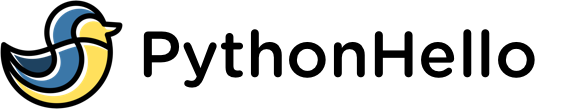Python Modules
What is a Python module?
In Python, a module is a self-contained piece of code that contains functions, variables, and classes. Modules can be imported into other Python programs to provide additional functionality and help organize code.
In Python, "main.py" is also considered a module, just like any other Python file. This means that you can import functions, classes, and variables from "main.py" into other modules, just like you would with any other Python module
Why use modules?
Organizing your project in modules is rather common practice in Python programming as they offer several benefits:
- Code organization: Modules allow you to organize your code into logical units, making it easier to understand and maintain. For example, you might have a module for each major component of your program, such as a user interface, a database connection, and a data processing engine. This makes it easier to find and modify the code you need, and it also helps you avoid conflicts when working with other developers.
- Reusability: You can use modules in multiple programs, which allows you to reuse code and save time. For example, if you have a module that contains a set of utility functions that you use in multiple programs, you can import that module into each program rather than copying and pasting the code.
- Code separation: Modules can help you separate your code into different files, which can be helpful for large programs. This can make it easier to manage your code and find the specific code you need. It can also make it easier to work with other developers, since you can assign different modules to different team members.
How to organize a Python project
Organizing a Python project well is important for different reasons:
- Code organization: A well-structured project makes it easier to find and modify the code you need. It also helps you avoid conflicts when working with other developers.
- Maintainability: A well-structured project is easier to maintain over time. It's easier to add new features and fix bugs in a project that has a clear, logical structure.
- Reusability: A well-structured project is more reusable. You can more easily reuse code from one project in another project, which saves time and helps you avoid reinventing the wheel.
- Collaboration: A well-structured project is easier to work on with a team. Different team members can work on different modules or submodules, and it's easier to merge their work together.
When organizing a Python project with multiple modules, it's a good idea to follow some guidelines:
- Create a top-level directory for your project. This will be the root directory for all of the code and resources for your project.
- Within the root directory, create subdirectories for each major component of your project. For example, you might have a "core" subdirectory for the main functionality of your project, a "tests" subdirectory for unit tests, and a "data" subdirectory for any data files your project uses.
- Within each subdirectory, create one or more modules.
As a project grows and involves more people, your structure will become more and more complex. If inconsistencies start to become apparent, do not be afraid to reorganize your directories and modules.
How to organize your modules
When organizing modules and submodules in a Python project, there are also some general guidelines:
- Each module should have a single, specific purpose. This makes it easier to understand and maintain the code.
- If a module becomes too large or complex, consider breaking it up into smaller modules or submodules. This can make the code more manageable and easier to understand.
- Submodules should be organized in a logical and hierarchical manner, with the top-level module containing the most general functions and the submodules containing more specific or specialized functions.
- Use appropriate naming conventions for your modules and submodules. For example, you might use CamelCase for modules and lower_case_with_underscores for submodules.
Python Project Example
In the following example, the "core" subdirectory contains two modules: "calculator.py" and "geometry.py". The "data" subdirectory contains two data files, and the "tests" subdirectory contains unit tests for the modules in the "core" subdirectory. The top-level "main.py" file is the entry point for the program, and it might import and use functions from the "calculator" and "geometry" modules.
project/
core/
__init__.py
calculator.py
geometry.py
data/
__init__.py
numbers.csv
shapes.json
tests/
__init__.py
test_calculator.py
test_geometry.py
README.md
main.py
Best Practices (Summary)
- Use a consistent naming convention for your modules and submodules. For example, you might use CamelCase for modules and lower_case_with_underscores for submodules.
- Keep your modules and submodules as self-contained as possible. Each module or submodule should have a single, specific purpose, and should not depend on code from other modules or submodules.
- Use appropriate directory structure to organize your code. For example, you might have a "core" directory for the main functionality of your project, a "tests" directory for unit tests, and a "data" directory for any data files your project uses.
- Use descriptive and meaningful names for your modules, submodules, functions, and variables. This will make your code easier to understand and maintain.