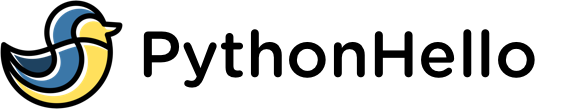Python Functions
Functions are an important tool in Python that allow you to reuse code blocks and break your code down into smaller, more manageable pieces
Function Structure & Declaration
In Python, a function is a block of code that performs a specific task and can be called using a function name. Functions are defined using the def keyword, followed by the function name and a set of parentheses that may include parameters. The code block within the function is indented and begins with a colon. Here is the basic syntax for defining a function in Python:
def function_name(parameters):
# code block
For example, here is a simple function that takes a single parameter x and returns the square of x:
```python
def square(x):
return x**2
Here is another example where the following code defines a function called greet that takes a single parameter name and prints a greeting message:
```python
def greet(name):
print("Hello, " + name + "!")
## Function Return
In Python, you can use the return statement to specify the value that a function should return. The return statement ends the function execution and sends the specified value back to the caller.
For example, the following function takes two parameters x and y and returns the sum of the two parameters:
```python
def add(x, y):
return x + y
If you don't specify a return statement in a function, it will return None by default.
Calling a Function
To call a function in Python, you simply need to use the function name followed by a set of parentheses that may include arguments.
For example, you can call the greet function defined above like this:
greet("John")
This will print the greeting message "Hello, John!".
You can also assign the return value of a function to a variable. For example, the following code assigns the result of the add function to the variable result:
result = add(1, 2) print(result) # prints 3
Function Characteristics
There are several characteristics of functions in Python that are worth noting:
Functions can take zero or more arguments. Arguments can have default values, in which case they are optional. Functions can return zero or more values. Functions can be nested, meaning that a function can be defined inside another function.
Here is an example of a function that demonstrates these characteristics:
def calculate(x, y=1, z=1):
result = x + y + z
return result, x*y*z
result, product = calculate(2, z=3)
print(result) # prints 6
print(product) # prints 2
In this example, the calculate function takes three arguments: x, y, and z. The y and z arguments have default values of 1, so they are optional. The function returns both the sum and the product of the three
Function Scope
In Python, variables defined within a function are only accessible within that function. These variables are said to have local scope, meaning that they are only visible within the function in which they are defined.
For example, consider the following function:
def my_function():
x = 10
print(x)
my_function() # prints 10
print(x) # raises NameError
In this example, the x variable is defined within the my_function function and has a value of 10. When we call the my_function function, the value of x is printed as expected. However, when we try to access the x variable outside of the function, we get a NameError because the x variable is not defined in the global scope.
If you need to access a variable defined in the global scope within a function, you can use the global keyword to specify that you want to modify the global variable, like this:
x = 10
def my_function():
global x
x = 20
print(x)
my_function() # prints 20
print(x) # prints 20
In this example, the x variable is defined in the global scope with a value of 10. When we call the my_function function, the x variable is modified to have a value of 20. The value of x is then printed both within the function and in the global scope, showing that the modification to the x variable is effective within both the local and global scopes.
It is generally a good idea to avoid modifying global variables within functions whenever possible, as it can make your code more difficult to understand and debug. Instead, try to pass the necessary data to the function as arguments and use the return statement to pass the modified data back to the caller. This can help keep your code more modular and easier to understand.
Why Functions
There are several benefits to using functions in your code:
- Code reuse: Functions allow you to reuse code blocks in multiple places within your code, rather than having to write the same code over and over again. This can make your code more efficient and easier to maintain.
- Modularity: Functions allow you to break your code down into smaller, more manageable blocks. This can make it easier to understand and debug your code.
- Testing: Functions allow you to test smaller, isolated blocks of code, rather than having to test the entire program at once. This can make it easier to identify and fix bugs in your code.
Best Practices for Function
Here are a few best practices to keep in mind when working with functions in Python:
- Use descriptive names: Choose function names that clearly describe what the function does. This will make your code easier to understand and maintain.
- Document your functions: Use comments and docstrings to describe what your functions do and how they should be used. This will make it easier for others (and yourself) to understand and use your functions.
- Keep your functions small and focused: Try to keep your functions small and focused on a single task. This will make your code easier to understand and maintain.
- Avoid global variables: Avoid using global variables in your functions whenever possible. This can make your code more difficult to understand and maintain.
Here is an example of a well-documented and well-structured function that follows these best practices:
def calculate_area(length, width):
"""
Calculates the area of a rectangle.
Parameters:
length (int or float): The length of the rectangle.
width (int or float): The width of the rectangle.
Returns:
float: The area of the rectangle.
"""
area = length * width
return area
# Use the function
area = calculate_area(5, 10)
print(area) # prints 50